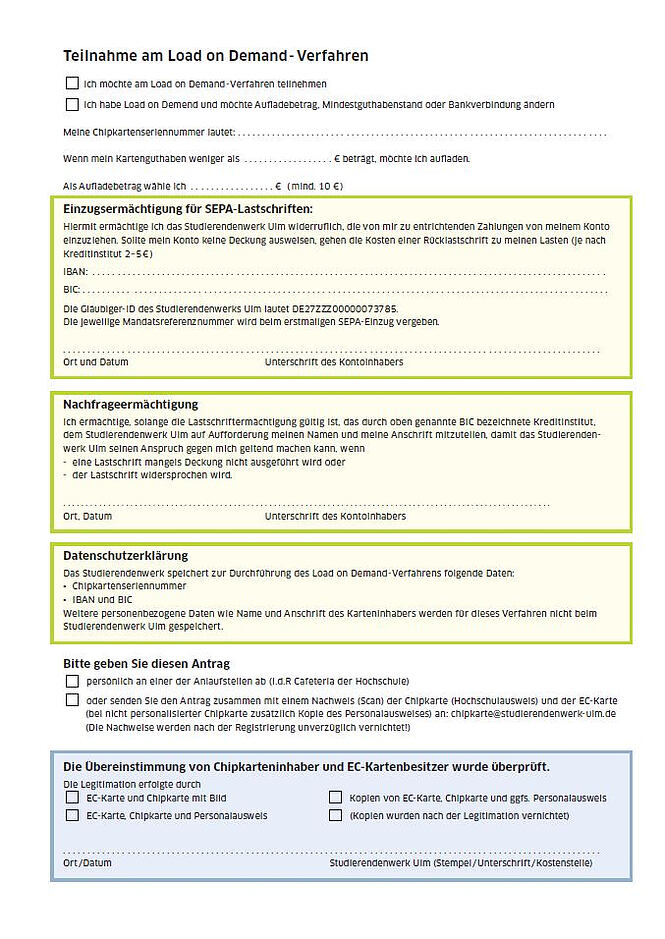Sometimes, the card will display an error code during payment.
You can fix some of the errors yourself. The most frequent codes are:
217
The card was retrieved to quickly at the last machine, often photocopier or check-out point, disrupting the reading process. Please go back to the same machine and place your card on it again. This completes the process and unlocks the card.
Photocopier:
Insert the card again and wait for about 10 seconds until the device returns the card automatically. The process is now complete and your card reactivated.
448
There is a payment backlog from the Load on Demand process. Therefore, we have blocked your card until the backlog is cleared.
In the near future, our POS system will be ready to allow you to make up the back payment at any point of contact (usually the cafeteria at the university) via debit or credit card payment. Until that time comes, you can transfer the outstanding amount to us. Please contact the accounting department to do so.
If you have any further questions, please also contact the Accounting Department.
If you know the card number from your data mirror that was given to you with your card, you can have the card unblocked by phone.
Chip card damaged or broken
Please contact the Student Administration Office at your university and apply for a new ID card. Go to one of our contact points with both cards. There the money will be transferred from the old to the new card. The card serial number of the old card is important here. If it is not visible, it can usually be read out at the Student Secretariat.
You will be helped here:
Accounting Department of the Studierendenwerk
James-Franck-Ring 8
89081 Ulm
Administration Studierendenwerk under the refectory (entrance Uni Süd)
chipkarte@nullstudierendenwerk-ulm.de
phone 0731 79031 3020
and at the other contact points see contact points at the universities